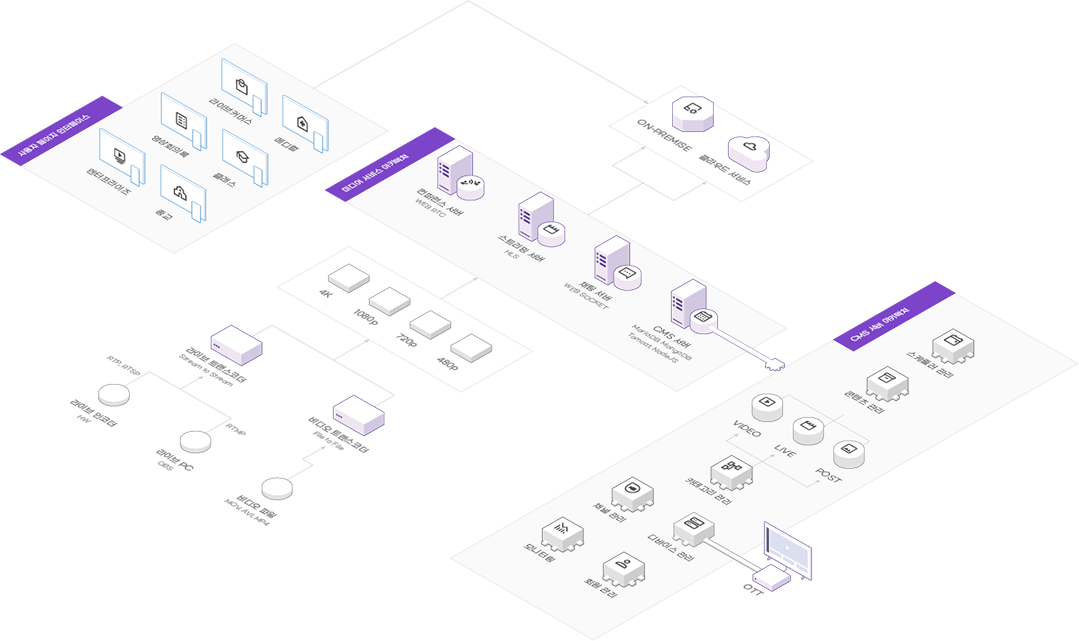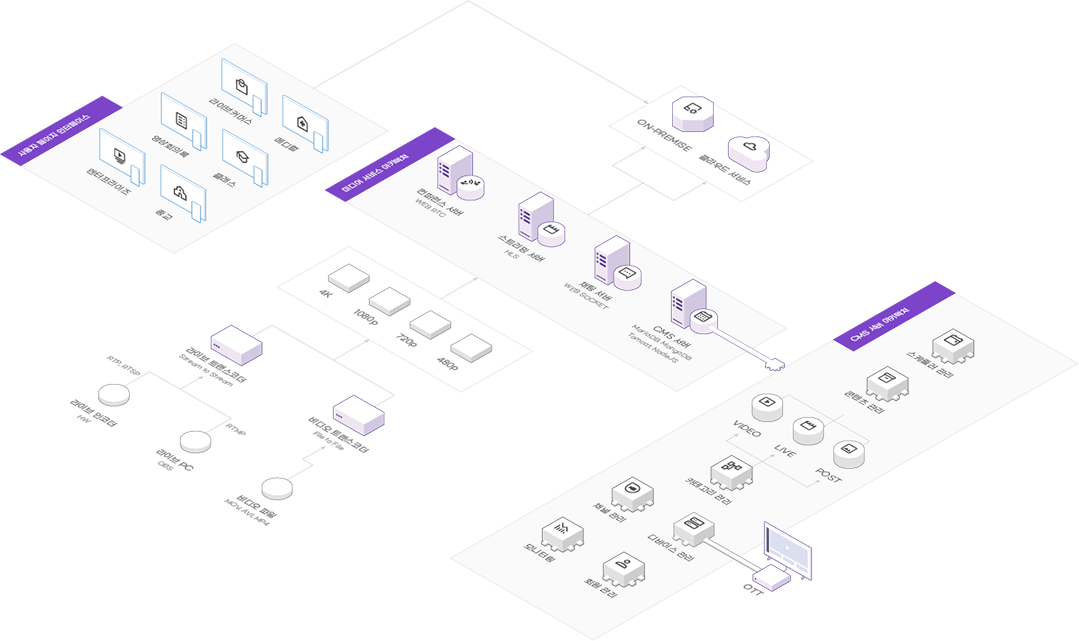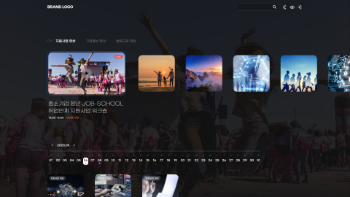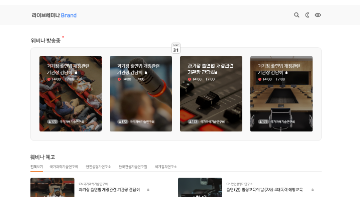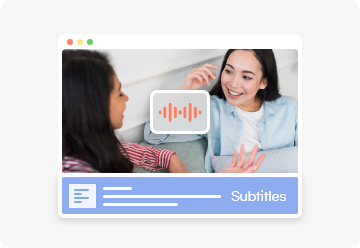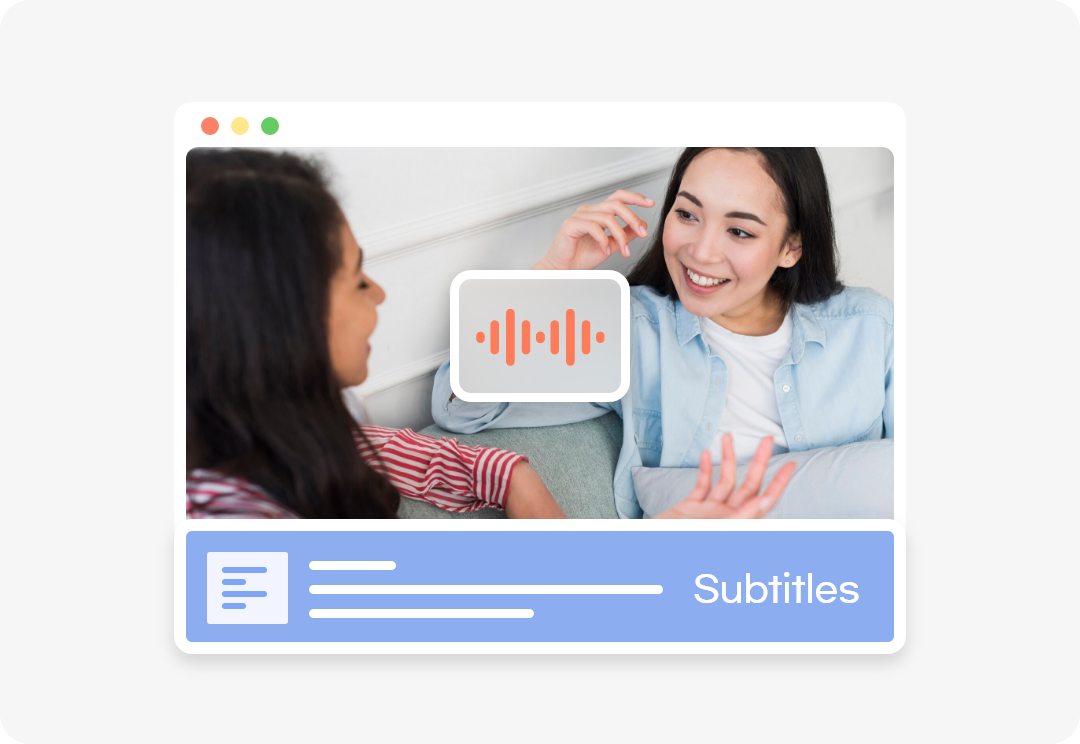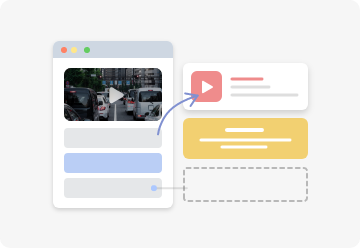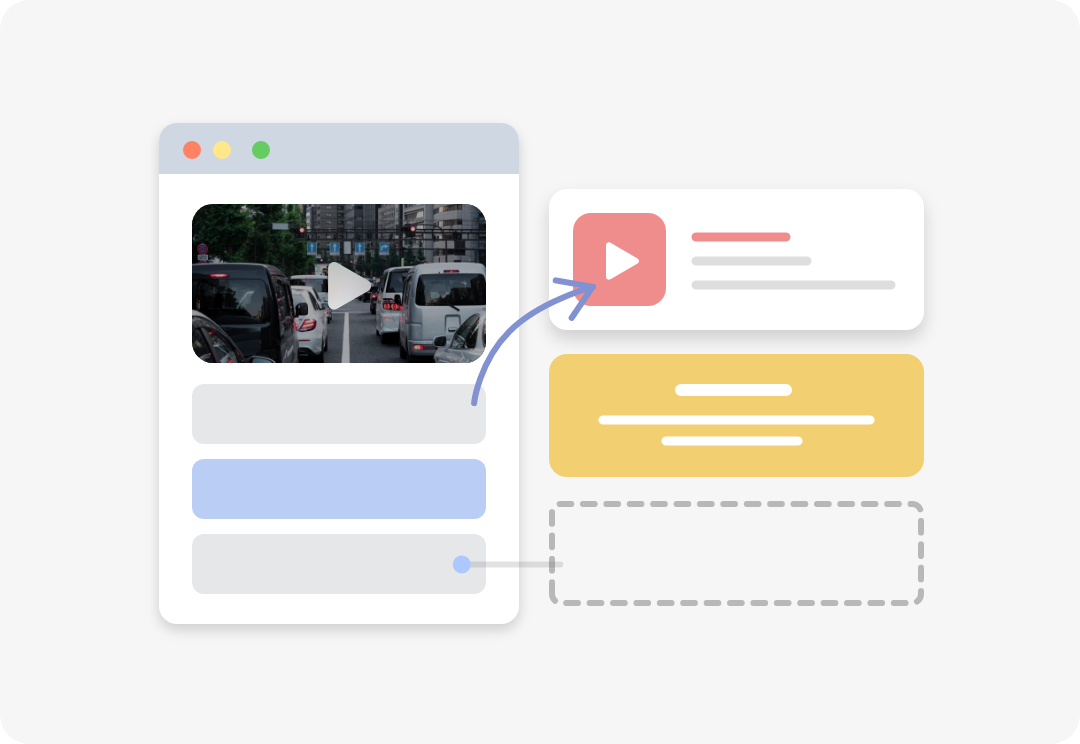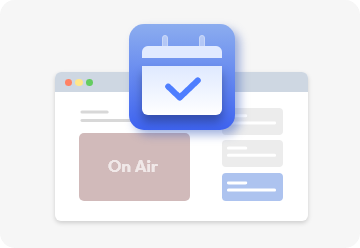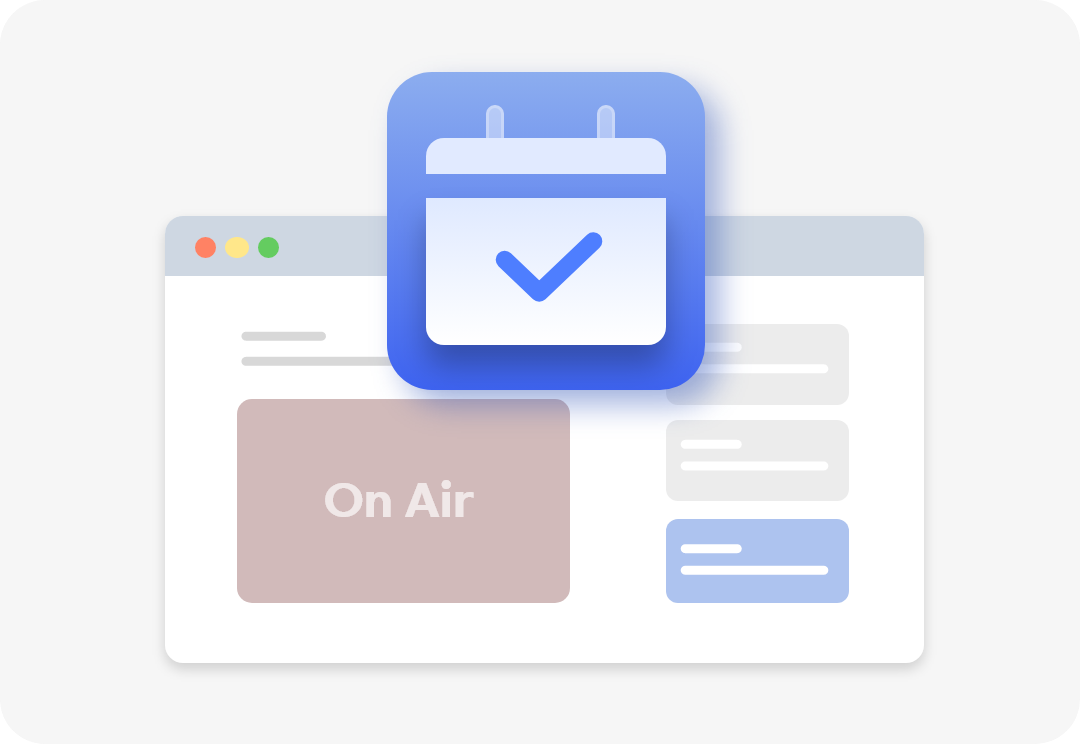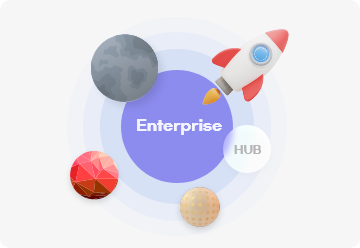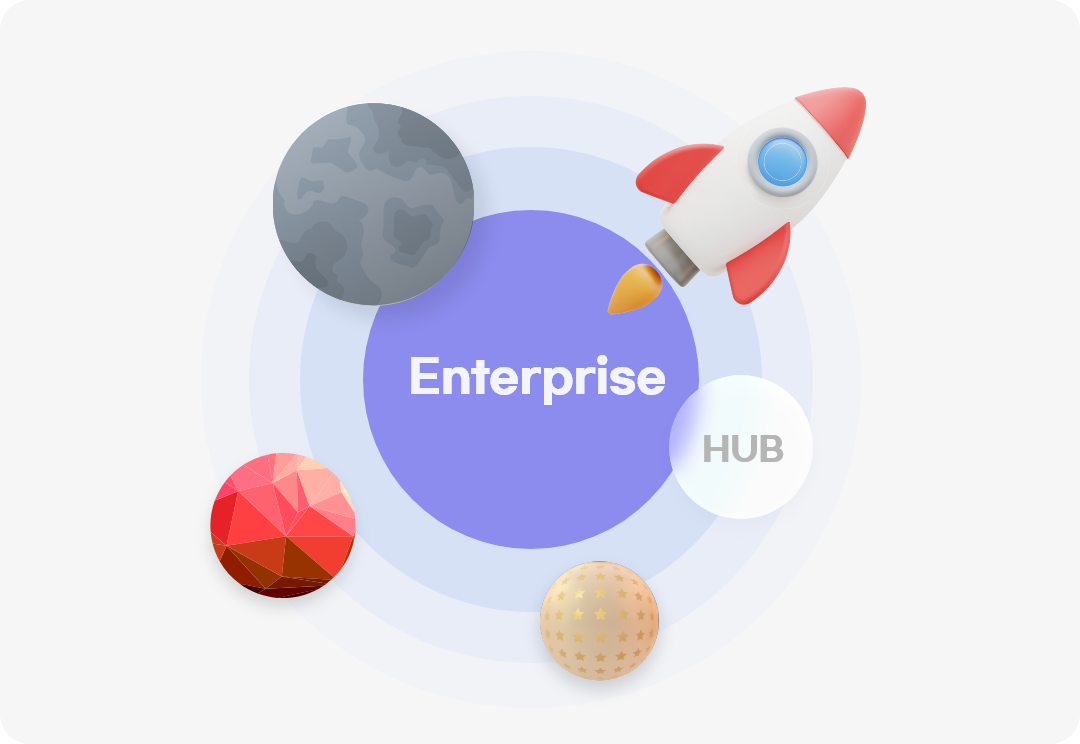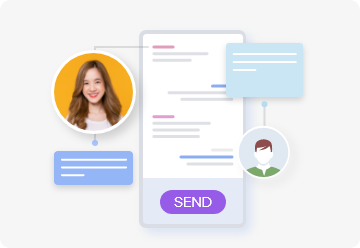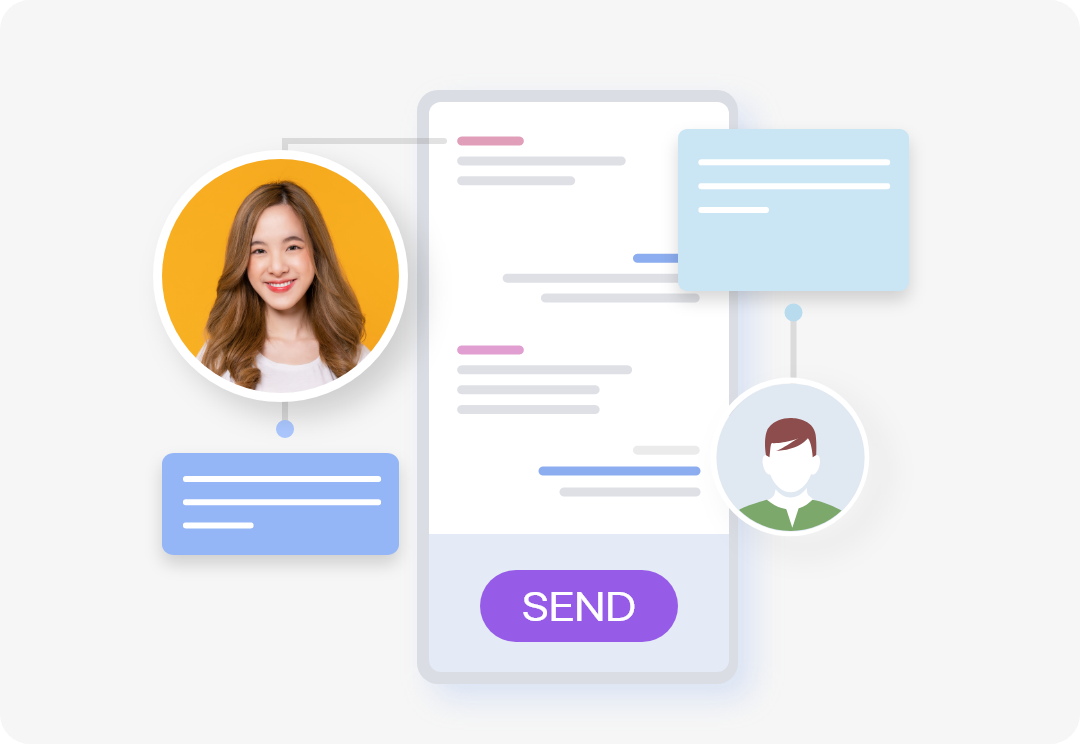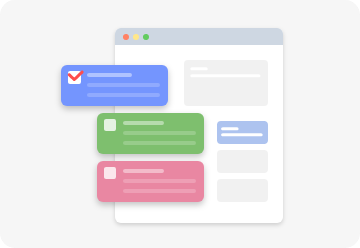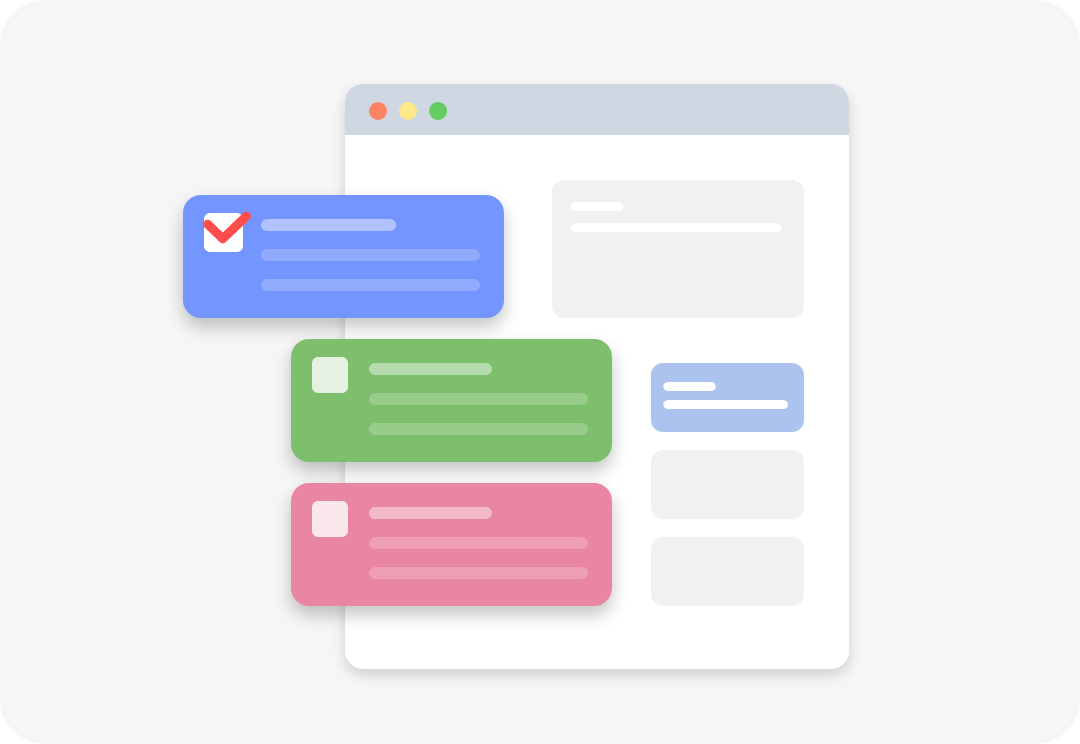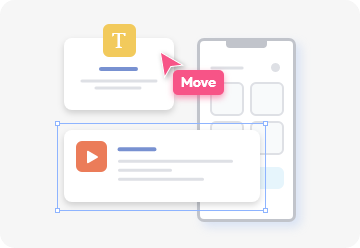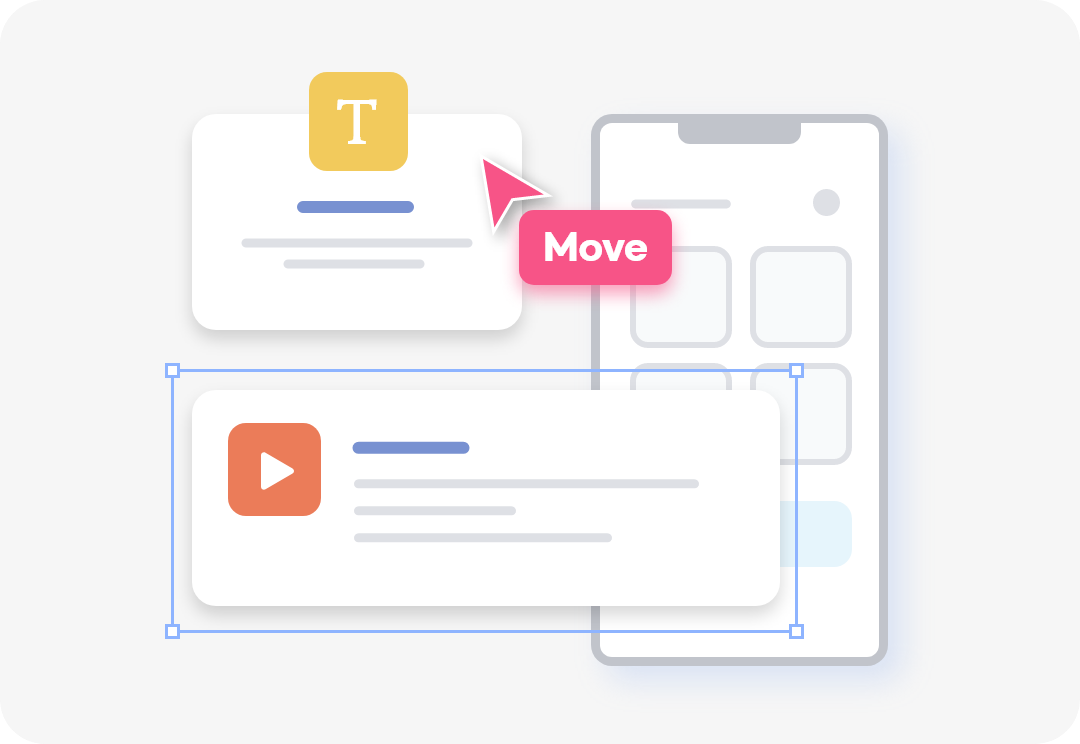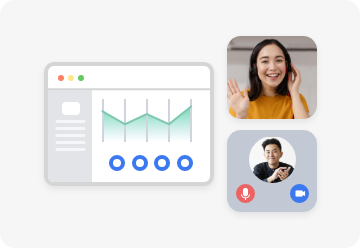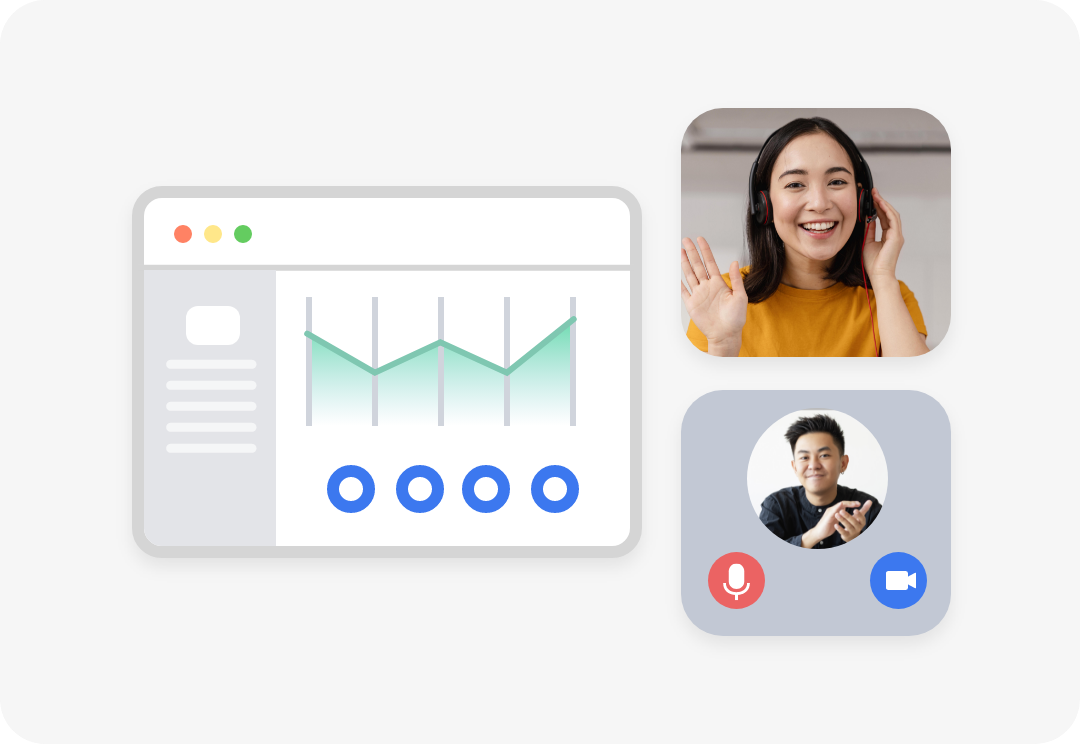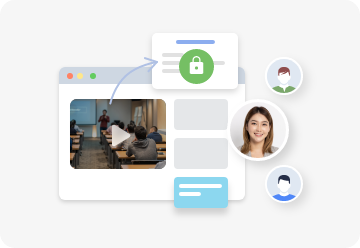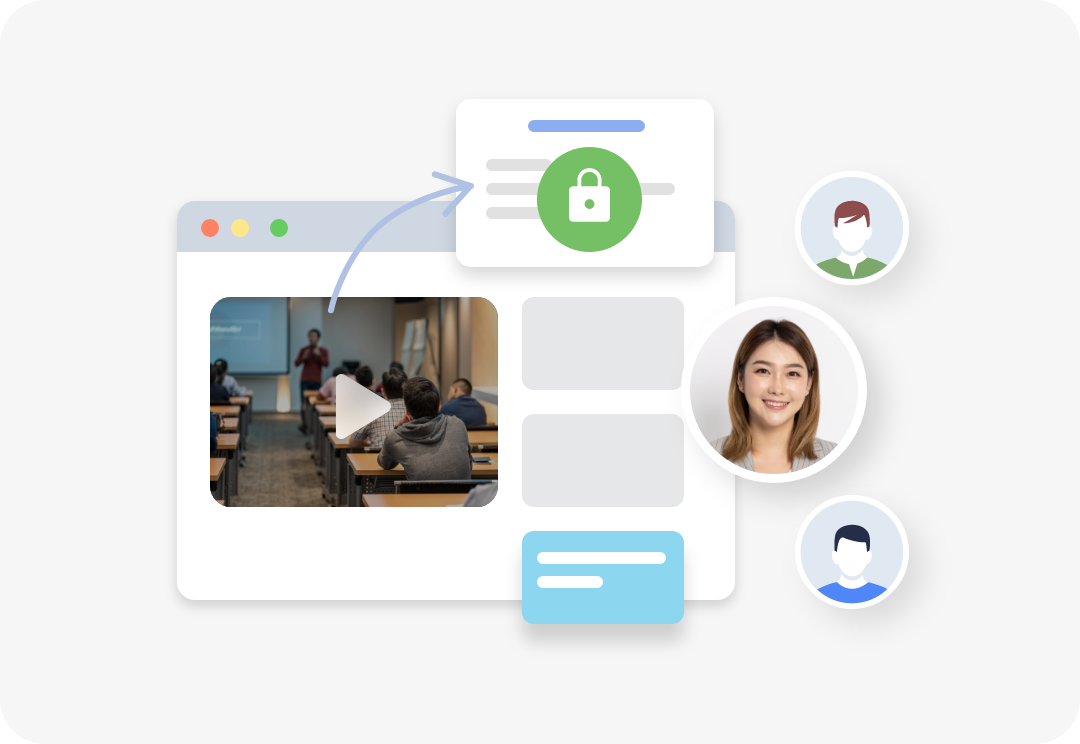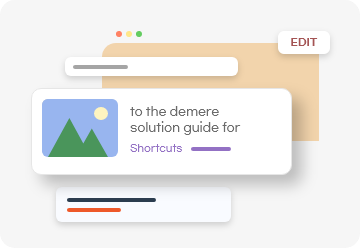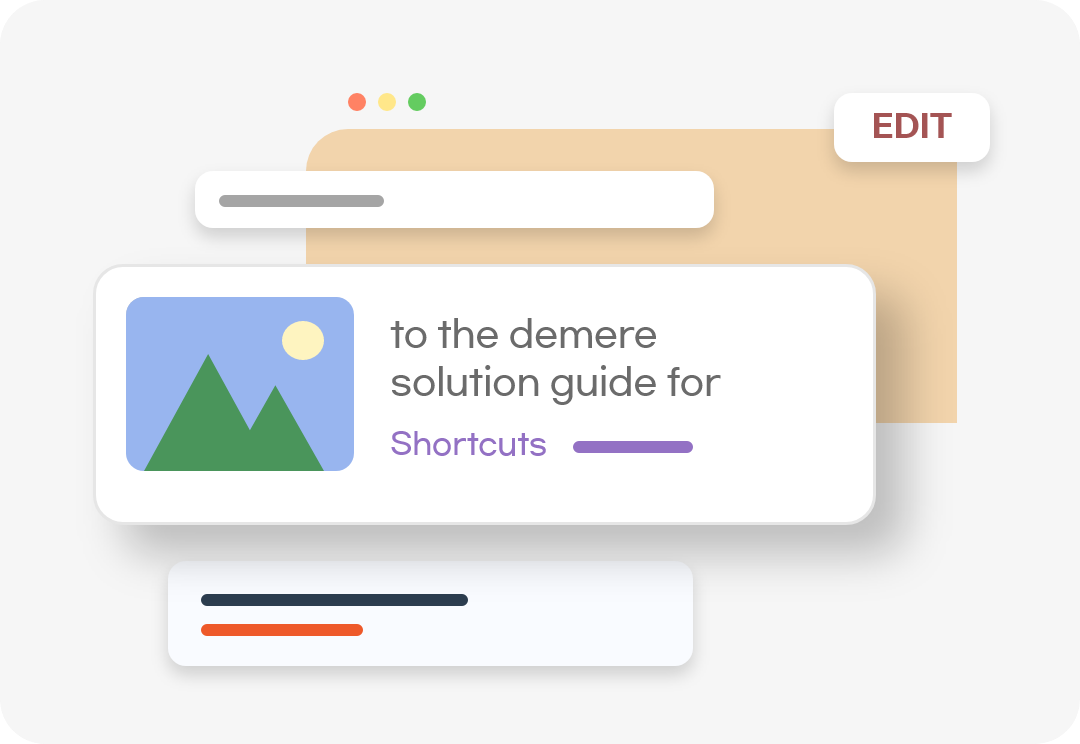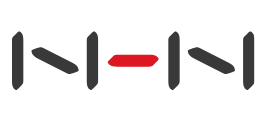-
Set Top Box
Remote monitoring function is provided to check the status of TV and kiosk connected to the set-top box via HDMI in real time, and administrator function is provided to control ON/OFF remotely.
-
Automatic Subtitle Generation
It provides a 'Speech to the Text' function that extracts audio files from videos and automatically converts them into text subtitles, and can also be translated into the language of your choice.
-
Metadata Extension
Metadata definition, parameter options, and types, which are additional information of video files, can be customized and extended by the administrator.
-
live scheduling
You can organize live and video files (SVOD) using a scheduler in the form of a calendar and create multiple channels for simultaneous broadcasting, so you can operate it like a comprehensive or broadcasting station.
-
Multi Template Portal Service
It provides a portal that collects and displays real-time updated content in one place, and multiple sub-organizations can independently operate the site and show an integrated view.
-
Live Chat (On-premise)
Even on the internal network, you can participate in broadcasting through live and real-time chatting, and member login is supported by methods such as SSO, mobile phone authentication, and self-login.
-
Survey and attendance check
Multiple surveys can be conducted simultaneously for live viewers, and various questions such as single, multiple choice, descriptive, and image upload are provided.
-
Set-top box & HMD support
Provides Android applications for set-top boxes for large-screen TV services and supports custom extended reality (XR) linked media streams.
-
Enhanced Media UX
It supports the time machine function to go back and watch the video of the past time during live, and real-time watermarking to set the logo or image to be exposed on the playback screen.
-
Mixed Conference
By combining multiparty videoconferencing with one-way transmission, remote panels can participate while tying up live streams that can accommodate very large audiences.
-
Management of viewing rights
When posting VOD content, you can grant viewing permission levels from 0 to 9, and it is used differently depending on the content policy, such as professor/student, paid classification, and age restriction.
-
Post content
It supports registration and posting of post content composed of blog-type text and images, and provides authoring tools for editing such as font type, size, color, alignment, and attachment.